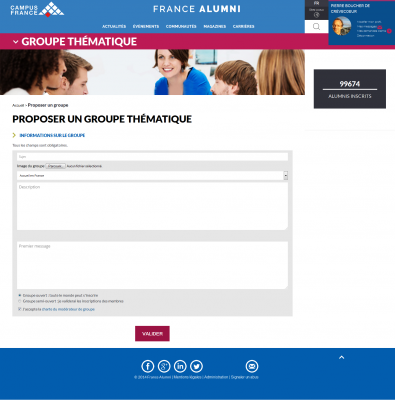Cómo participar en los grupos temáticos
Cómo participar en los grupos temáticos How to participate in theme groups
Theme groups are dedicated expression spaces for alumni. Register to a forum to exchange with other members. Start a discussion on your preferred topic by creating your own group.
Join a discussion group
Login to your profile, then click on "I register to this group". Read the users charter carefully before agreeing.
You may now participate in discussion between the other members of the forum: add your comments in the corresponding space. They immediately appear in the discussion feed. You may change them at any time.
They will be moderated ex-post by the group administrator, who has the opportunity to delete them if they are deemed not compliant with the users’ charter.
Create and manage a discussion group
To create and manage a theme group, your profile must be completed: mention your professional career and your country of residence.
Under the theme groups list, click on "create group". Fill the fields:
- Choose a group title and the theme category it belongs to.
- Describe the group.
- Upload a picture. Check beforehand that the picture is free of any rights.
You may then define the access settings:
- "open" group: any member of the France Alumni network may join the discussion and post comments.
- "semi-open" group: registration of a new member in the forum is conditional to the administrator's approval.
Then, you must accept the moderator's charter: it informs you of your status and relevant liabilities.
Then you may leave your first message: the discussion is on!